A Step-By-Step Guide To Setting Up a Facebook Group
Are you in a Facebook group? No?
You probably should be.
First, what is a Facebook group?
A Facebook group is a place where people gather on Facebook to communicate information, share interest and even conduct business. They are designed to be a more intimate way of interacting with a core audience. They are designed to help you stay more connected and engaged with the people who matter most.
Facebook groups are worth your time
As Facebook continues to slash organic reach of its business pages, many companies and organizations are looking at groups to boost engagement. Why? Well, here are just a few reasons:
- They allow for a more personalized experience between customer and company.
- There is an opportunity to sell products, promote events.
- They are a great source of direct customer feedback.
Still not sure? Here's my success story:
I joined two Facebook groups for creative business owners: The Rising Tide Society and Instagram Pod Group - Girls Guide to SEO & Marketing.
Every day, I post my latest Instagram post to the Instagram Pod Group. What usually happens is my Instagram reach and engagement increases significantly that day. This Facebook group acts more like an Instagram pod. (A Insta-what?? I'll be talking about Instagram pods in a later blog post!) However, there is so much value in posting and engaging with these ladies every day.
In the Rising Tide Society, I make sure I am active every day. I am always on the lookout to provide value to my fellow members. Sometimes, someone will post a question about Instagram. I can comment and provide some expertise. Most often, that results in at least a new Instagram follower or Facebook like. If I continue to nurture that relationship, it just might turn into a new client! This group also has themed threads. So on Wednesdays, I post my latest blog post. Usually, I see my web traffic and post engagement quite a bit. And then on Fridays, this group posts a Follow Friday thread. While writing this post, I received net 10 new followers after posting my Instagram handle to the thread.
Facebook groups work!!
Create your Facebook group
Creating your Facebook Group is super easy.
1. Add group
Go to your profile. Select "Groups". This will appear on the left-hand side of your under the "Explore" section.
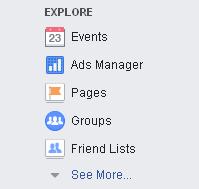
2. Create new group
Click the green box in the top right-hand corner of the page, where it says "Create Group." A pop-up box will appear. Here, you will enter your group's name, add members and set the privacy of the group.
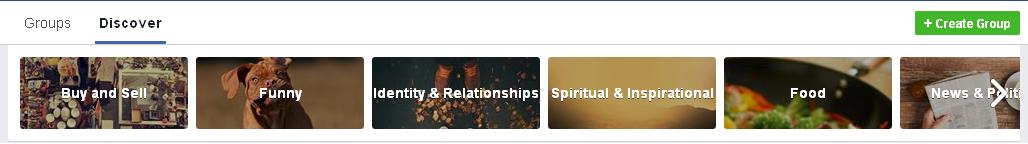
3. Add members
You can add members by typing the names of your friends or email addresses of people you want to invite.
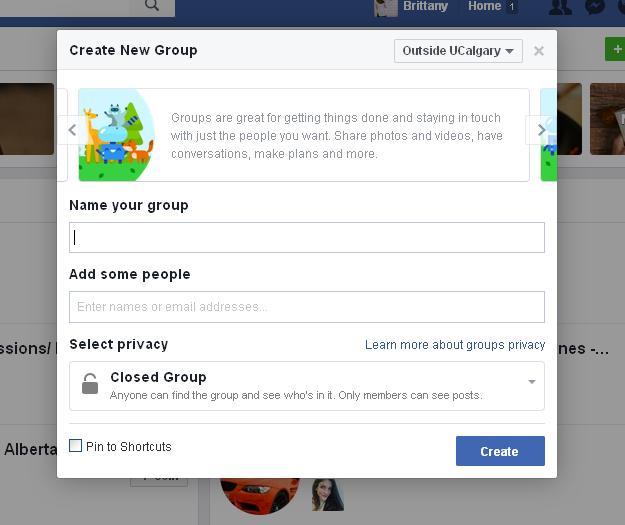
4. Set privacy
There are three basic privacy settings for groups.
Public: Anyone can join, participate and see the posts and membership.
Closed: Anyone can find the group and see the membership. They can not see or interact with the content.
Secret: Only members can see the group, its membership and the content.
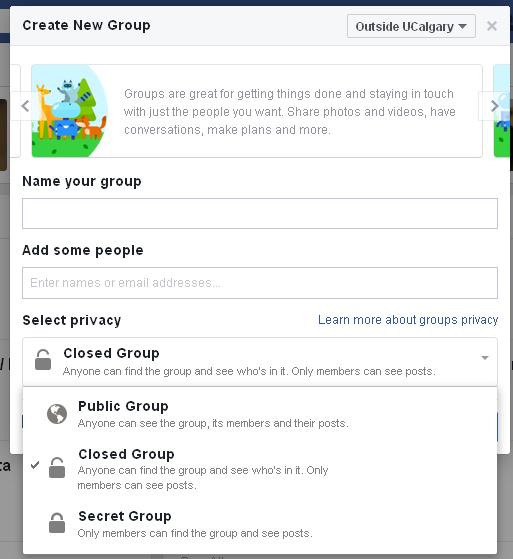
Depending on the nature of your group, choose the most appropriate privacy setting. You can change your group's privacy settings at any time by selecting Edit Group Settings within the group. Click Privacy > Change Privacy Settings.
5. Complete the group information
Once you have set the privacy and invited members, it's time to optimize the group. Make sure you write a description, include a custom URL and add any tags to make the group easier to find. To add this information, all you have to do is go to Edit Group Settings and you can fill in all the information you need.
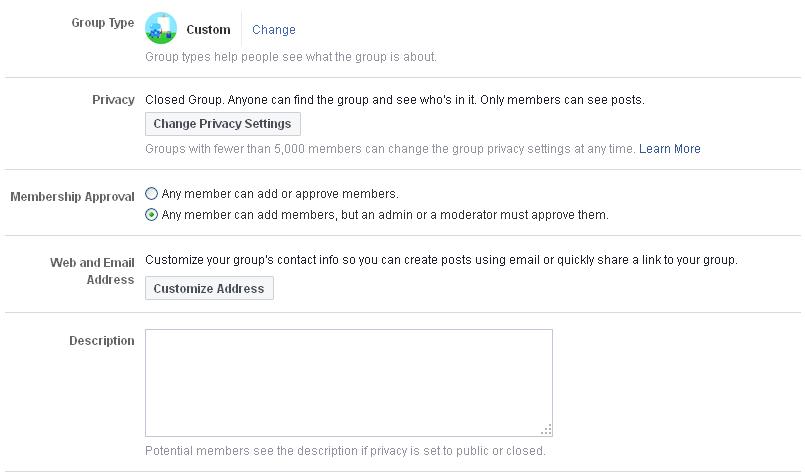
Post awesome stuff
Now that you have created your group, it's time to create the content!
Think of a Facebook group like you are gathering with friends around a dinner table or at a coffee shop. This is a place to share insight, challenges, encouragement and inspiration.
For example, I help manage a Facebook group dedicated to helping people get to their healthiest selves. This group has nothing to do with meal plans or fitness regimes. Everything we post is about support, self-care and the emotional side of health. We will post a series of tips on various topics, including self-care, sleep, sugar, etc. Often we post videos to preview content coming during the next week. And sometimes, we post things like polls or fill-in-the-blanks to get the members engaged with the content and each other.
Here are some great content ideas:
- photos and videos
- inspirational quotes
- fill-in-the-blank statements
- polls
- articles
- questions
- files
- events
- product promos (be very careful with this, especially if sales is not the purpose of the group)
Just remember that in whatever form you create your content, it needs to be relevant and valuable to the rest of the group.
Engage
The key to any successful social campaign is engagement. If someone posts a thread, be sure to comment. If someone engages with an article, say thank you. If someone comments on a photo, comment back.
This is basic social media engagement. Think about sitting around a dinner table for a second. If someone says something to you, you respond, right? The same principle applies to Facebook groups.
Now that you know the basics, go forth and connect!
My Favorite Facebook Groups
I love my Facebook groups. I've met some amazing people through these groups. Here are some of my favorites:
- Instagram Pod Group - Girl's Guide to SEO & Marketing
- YYC Food Club
- The Rising Tide Society
- Bloguettes Bulletin Board
- The Lifestylers
- The No Sugarcoating Podcast
- Learn Online Writing
What are some of your Facebook groups?


